Checking your AP credit
How to verify your AP score has posted to your MyUCSC account.
Step 1: Sign into your MyUCSC portal
Step 2: Click on the "My Academics" tile:
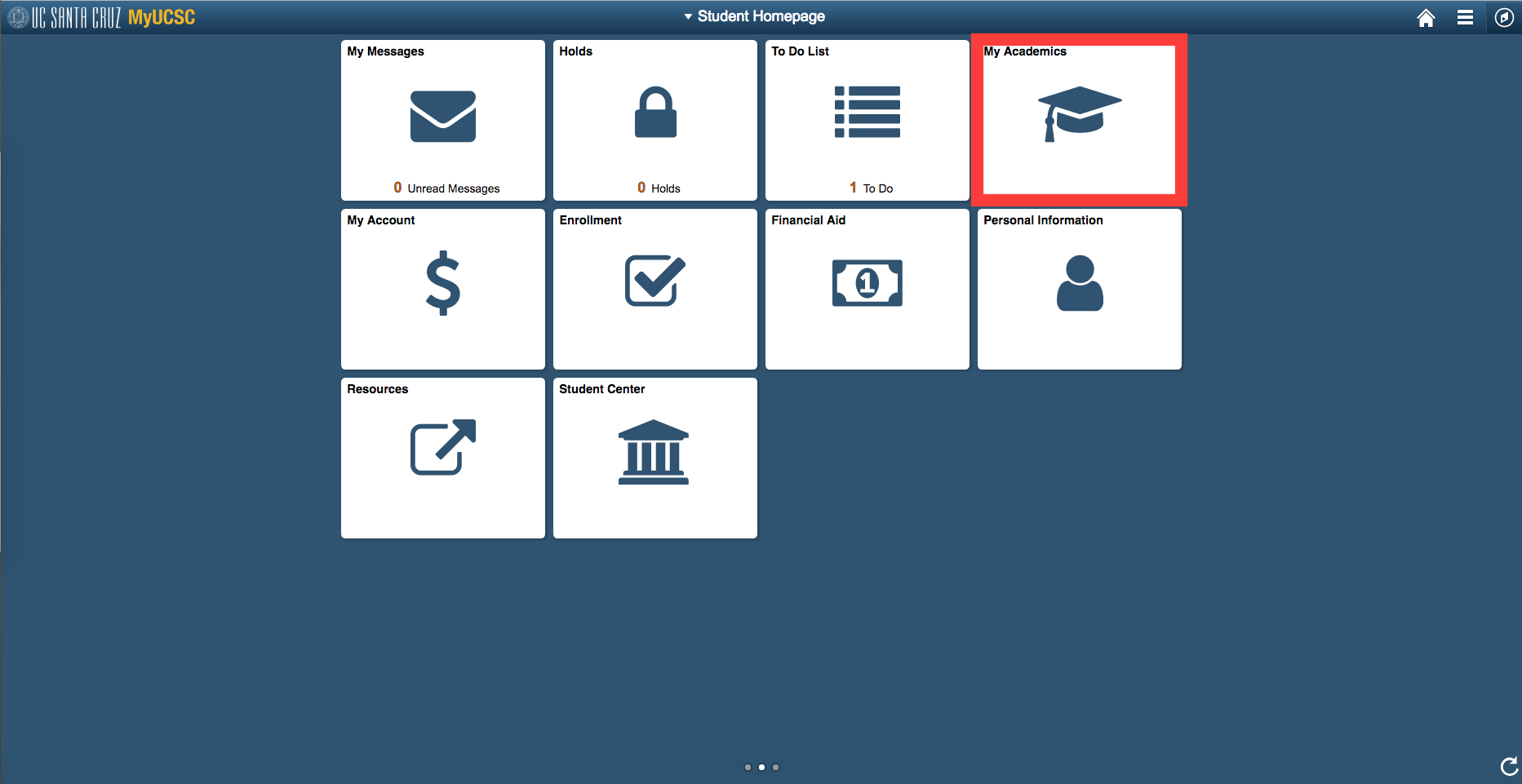
Step 3: Click on the "Degree Progress Report" left navigation tab and scroll to the bottom, down to "Test Credit":
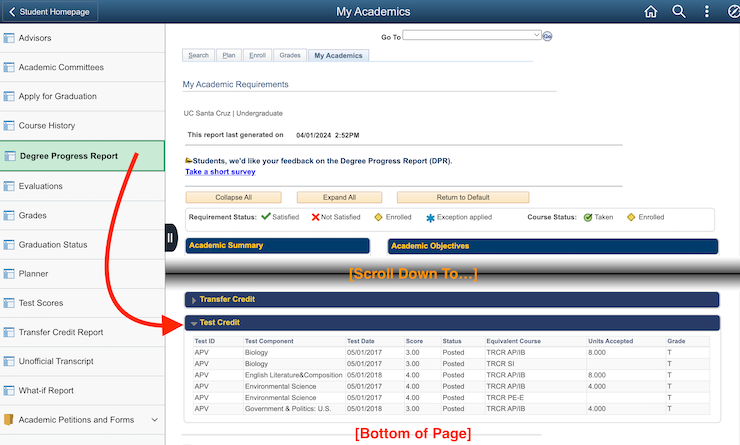
See AP Troubleshooting if your score is not posted to your MyUCSC account and you expected it to be.
